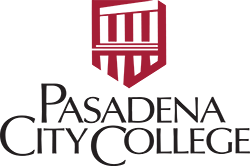Welcome to the ITS Help Desk for faculty and staff. If you have already had a look at the Self-Support resources and cannot find a solution to your issue, please fill out and submit the form (link below). Your request will be sent directly to the Help Desk. You should receive confirmation of your request via email shortly after you have successfully submitted the form.
If this request is regarding the public website, please fill out the Web Help Form instead.
Complete the ITS Help Desk Form here:
If you are a student and need help with LancerPoint please contact Admissions and
Records, tel. (626) 585-7395. Email: gotopcc@pasadena.edu
Other Ways to Contact the Help Desk
When emailing the Help Desk, please provide a complete description of the problem or service requested. Be specific and detailed including, where applicable, building & room number, class number & section, PCC equipment/ computer number, complete web page address (URL), etc.
Phone
Call (626) 585-7523 or dial extension 4357 (HELP) from a campus phone.
Help Desk phone support is currently available Monday through Friday from 8 am to 4:30 pm.
Walk-In
Help Desk Walk-In service is currently available at the ITS Lobby in LL120. Walk-In service is open Monday through Friday from 8 am to 4:30 pm for all of your technical needs.
Tracking Your Request
Once your request has been accepted (or if it is not possible to resolve your problem over the telephone or in person), you will be given an incident number. You should receive your incident number via the email address you provided us with. Please save this number. If it is necessary to contact the Service Desk about your request it will assist the staff to quickly locate your incident.