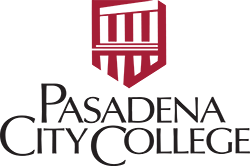Registration
New PCC Students
Students need to apply to PCC, complete the Online Orientation and attend New Student Counseling BEFORE you can register for classes.
See the Steps to Get Started at PCCRegistering for Classes
Every term, students will receive a registration date and time. On your assigned date and time, you will be able to register online through LancerPoint.
Register Now Get Help Registering
Adding Classes After Your Registration Date
An add code is required to add any class on or after the first class meeting. Add codes are given out by the instructor, and will be issued first to students whose names appear on the “waitlist” roster for the class.
-
Get the permission from the course's instructor to add the course. If the instructor gives you permission, they will give you a Late Add Code.
-
Remember that you will still need to clear prerequisites through the Prerequisite Office if necessary.
-
Use the Late Add Code given by your instructor to register in LancerPoint.
-
Follow the add deadlines stated in the semester academic calendar or under the CRN in the online Schedule of Classes.
-
If you miss the add deadline, you may submit a petition for Late Enrollment that will require supporting documentation and the signature of both your instructor and the Division Dean.