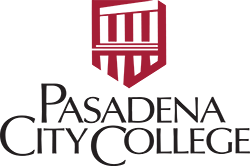Support for Teaching Remotely
A collection of tips, resources, and suggestions to help you deliver instruction and support your students remotely.
Core Areas of Remote Instruction
When thinking about teaching your remote course, it is helpful to consider four core areas of instruction: (1) communicating with students, (2) delivering course content, (3) fostering student engagement, and (4) assessing student learning. The drop-down menus below reveal some of the goals/tasks within each of these four areas, along with associated tools (e.g., ConferZoom). Click on the hyperlinks provided to see how-to guides, videos, and examples.
Keep in mind that the goals/tasks currently outlined on this page are more basic in nature. Across the next several weeks, additional intermediate and advanced goals/tasks will be added. We encourage you to bookmark this page so that you can easily return to it to review these additions.
Communicating With Students
Frequent and supportive communication will ensure higher retention and greater success for your students. There are two primary tools faculty use to communicate with students in their remote classes - Announcements and the Canvas Inbox.
| Goal | Tool | Example Strategy |
| Communicate with your entire class at once | Announcements |
|
| Communicate with an individual student | Canvas Inbox |
|
Delivering Course Content
One of the most critical aspects of a remote course is the quality of its content. Your content is what provides the stimulus for student learning, engagement, and interactions.
| Goal | Tool | Example Strategy |
| Upload readings and lecture content |
Files in Canvas |
|
| Organize course content by weeks, units, topics, etc. | Modules |
|
| Post brief instructional videos |
Create a Video in Canvas |
|
| Record your computer screen with a voice-over |
|
Fostering Student Engagement
There is a strong connection between higher student engagement and persistence and retention. Encouraging student engagement is especially important in the remote environment where students might feel more disconnected and isolated.
| Goal | Tool | Example Strategy |
| Create a Discussion Board |
|
|
| Conduct live lectures |
|
|
| Group Discussions or Group Assignments |
|
|
| Hold Office Hours |
|
Assessing Student Learning
In remote instruction, a variety of assessment strategies can be employed.
| Goal | Tool | Example Strategy |
| Give Quizzes |
Quizzes in Canvas |
|
| Assign student papers or projects |
|
|
| Assign peer review |
|
|
| Provide clear assignment expectations |
|
|
| Provide feedback and grades |
|
Instructional Continuity
Resources to help you set up your class for online/remote instruction.
Support For Remote Teaching
Contact PCCRemote
- pcconline@pasadena.edu
- (626) 585-7189
- Schedule a Remote One-on-One Consultation
Available M – F: 9 am – 5 pm - Drop In during our Remote Support Hours
Available M – F: 9 – 10:45am, 2 – 3:45pm