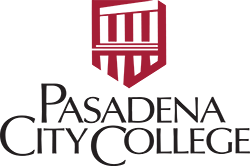Apply and Get Started at PCC
Winter 2026
- Term: 1/5/2026 – 2/12/26
- Application Opens: 10/01/2025
- Term: 2/18/2026 – 6/14/26
- Application Opens: 10/1/2025
- Term: 6/22/26 – 8/14/26
- Application Opens: 12/01/2025
- Term: 8/24/26 – 12/13/26
- Application Opens: 12/01/2025
Hi! We can’t wait to have you join the Lancer community. To get started taking credit classes, first apply (everyone gets in!), then you’ll have a dedicated success coach to help you the rest of the way!
Already applied? View Next Steps
Special Admissions
International Students
For F1 Visa students who wish to study in the United States at PCC.
Noncredit
Noncredit programs such as ESL, Adult Basic Education, High School Diploma, GED prep.
Current High School Students
PCC offers two ways to enroll in PCC classes while you're still attending high school.
FAQs
You need to complete an Application to PCC if:
- You have never been a student at PCC
- You haven't attended PCC for a year or more (i.e. you missed both Fall and Spring semester).
- You are attending or have attended PCC as a concurrent enrollment (High School or K-8 student).
- You submitted an application for a future semester, but now wish to attend PCC for the current semester.
- You applied for a previous term but did not enroll in classes.
You may be eligible for admission to PCC if you are:
- A high school graduate
- Not a high school graduate, but over 18 years old.
- A 12th-grade-or-below student who meets Concurrent or Dual Enrollment eligibility.
Yes, you can attend PCC even if you are not a US Citizen or permanent resident. After you have submitted your application to PCC, visit the Office of Admissions and Records to complete a California Nonresident Tuition Exemption form and be exempt from paying nonresident tuition fees.
If you're a student with a disability, first complete the application to PCC. After you've submitted the application, visit the Lancer Accessibility Services (LARS) in D-209 for additional support in the enrollment process.
To apply for V.A. benefits, first complete your PCC application. Once your application is submitted, take your Report of Separation from Active Duty to the veteran's clerk in W-108.
Read more about applying for benefits
Additionally, you can visit our Veterans Resource Center for help with enrollment, academic programs and support, and counseling and advising services.