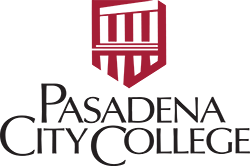Refer a Student to the Lancer Care Center
Do you know a student in need of basic needs services? Refer them to the Lancer Care Center and we can help connect them to support.
To refer a student, follow the steps below:
- Sign in PCC Connect
- Go into your classes and enter Student Name in search
- Click on Connection. Select your class and select the student for referral
- At the left top corner, click Flag/Referral
- Click "Create Referral For" and click on the drop down for service provider
- Select Lancer Care
- Select Your Same Class
- Referred student is connected to
- Use the easy edit prompt to give the reason for referral
-
Save and Send
Lancer Care is not appropriate referral for discipline resolutions.
CPART Referrals are separate from Lancer Care Process C-PART receives, assesses, responds to, and monitors behavior that may be disruptive, concerning, and/or threatening.
Follow the PCC student code of conduct for disruptive, dishonest, or harmful (academic & citizenship) behavior report to CPART.
CPART Faculty and Staff Guide:
If there is immediate risk to life or property Call 911 or (626) 585-7484If you have questions about student conduct, please contact the Dean of Student Life at studentconduct@pasadena.edu.