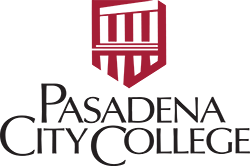Accessibility
What is Accessibility and 508 Compliance?
Section 508 compliance means your document meets the accessibility standard that allows most individuals to access this material without specific accommodation. This also allows computers to more accurately determine the material’s content, which means it will be seen as a more authoritative resource by search engines. State and Federal law require this level of accessibility for any documents created or used by all public entities. Failure to meet these standards can be considered discrimination and can lead to legal recourse including the loss of federal funding.
The following section of this guide is by no means an exhaustive resource on creating Section 508 compliant documents. Instead we will offer some best practices and useful tips that will help you create fully compliant documents with the least amount of effort.
For more information on Section 508 of the American Disabilities Act and creating accessible documents, visit https://www.section508.gov/content/build/create-accessible-documents.
What Types of Documents Can Be Posted to the PCC Website?
The following documents types are permitted to be posted to the PCC website once they are fully 508 compliant:
- PDFs are the most common document type
- Word and Excel documents are permitted
- PowerPoint files are strongly discouraged as they will require the most effort and expertise to make compliant - upload at your own risk and responsibility
Does it really need to be a PDF?
Before diving in to what it takes to make a PDF accessible, ask yourself the following question: Does this content really need to be in PDF format?
If you created the same content using OU Campus, this website's content management system, it will simply be accessible. It may seem convenient to create your content in Word, save as a PDF and call it a day — but you're nowhere near done in terms of accessibility as you'll see in the following section. Consider the amount of effort you're going to put into making a document accessible versus simply using our web content management system.
With OU Campus, you simply:
- Log in directly from the page you want to edit
- Click a button to start editing in a familiar rich-text-editor-like environment
- Type or Paste in your content
- Save and submit to be published
Making that into a PDF that's accessible, on the other hand, is an entirely different story...
If It Really Needs to Be a PDF
There are times when distributing content in PDF format is necessary. The most common reasons are when the content:
- requires specific formatting for printing
- requires a hand-written signature
- should be easily distributable and viewable offline
The following page will provide you with some useful tips for creating accessible documents.