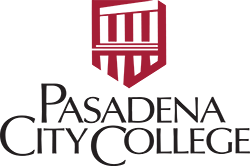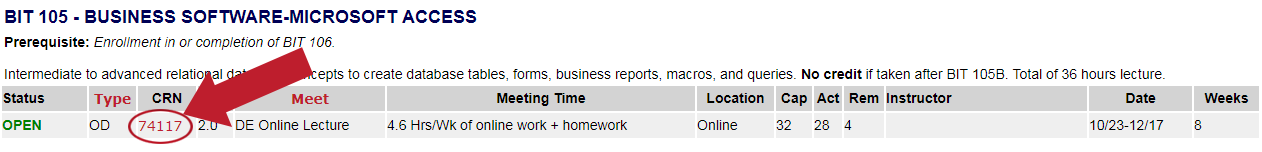Before Your Class Starts
- Take note of any additional information or requirements for your course.
Look in the Schedule of Classes for on-campus meetings or other specific instructions. Further details about each section are available by clicking the CRN link.
- Prepare for your distance education experience!
Use our tutorials and resources to begin building skills for success in Distance Education. Watch the Tutorials Now - Check your PCC Email.
Don't forget to check your pcc email for messages about the course from your instructor.- How to Access Your Student Email
- Go to your Student Email
Note: You will have access to your course in Canvas when your instructor publishes the course section. This will occur no earlier than 7 days before the term begins, and no later than the first day of class (date published in the schedule of classes) for that section.
*If you are a new student at PCC, you will not be able to log in to Canvas until you’ve registered for your first class.
*If you have just recently registered for or added a class, it may take up to 24 hours before you see that course available in Canvas.