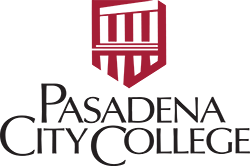Technology Requirements
In an online or hybrid class, most of your readings and assignments will be in PCC’s Learning Management System (LMS), CANVAS. You will need to make certain that you have access to a computer and stable Internet in order to complete your course. Typically, you will usually need to log in every few days.
Technology Access
To borrow a laptop and see information about wireless internet access, please visit the PCC Remote student information page.
What technology do I need to take an online course?
It is best to have a desktop/laptop computer that is less than three years old and have one of the following operating systems:
- Windows 7 and newer
- Mac OSX 10.10 and newer
- Linux - chromeOS
This is a list of basic computer system requirements to use Canvas. Canvas will still run with the minimum specifications, but you may experience slower loading times if the computer is not up-to-date.
It is important that you have stable access to the Internet in order to take an online course. If you do not have Internet access, you can learn about options to access wireless internet on the PCC Remote Student information page.
Optimally, Canvas runs on desktop computers or laptops.
Canvas supports the last two versions of every major browser. We highly recommend updating to the newest version of the browser on your computer, as well as the most up-to-date Flash plug-in.
The Canvas interface is designed to be used from web browsers on desktop computers and laptops. Canvas does not work well using the web browsers found on mobile devices (e.g., phones or tablets).
If you're going to access Canvas from a mobile device, we recommend that you download the Canvas mobile app for the best performance, functionality, and user experience.
iOS Devices:
Android Devices:
Often, plug-in software is already present on your computer. Your instructor should provide the minimum plug-in requirements for your class.
For some courses, such as those using Zoom, you may be required to have access to computer peripherals such as:
- Webcam
- Microphone
Your instructor will let you know what is needed for your class.