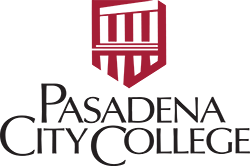Find CSLOs, CSPOs, and PSLOs
To locate the current approved CSLOs for any course:
- sign into CANVAS
- select the applicable course shell
- select "eSyllabus" from the menu
- click on "eSyllabus" and scroll down to Student Learning Outcomes
The CSLOs will be listed under Student Learning Outcomes.
If you do not see "eSyllabus" in your Canvas menu, then it is probably disabled. To make it visible;
- go to setting at the bottom of Canvas menu
- go to Navigate and enable "eSyllabus"
- be sure to save at the bottom of the page
To locate the current CSPOs contact the Faculty Chairs for the Division.