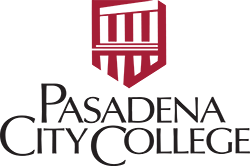Accessibility, Privacy & Copyright
Accessibility (504 & 508 Compliance)
Sections 504 & 508 of the Federal Electronic and Information Technology Accessibility and Compliance Act guarantee equal access to programs and services for everyone in institutions receiving Federal funding. California also has its own set of requirements for accessibility. What this means is that prior to course approval and implementation, all courses must be designed keeping those students who have special needs and require assistive technology in mind.
Understanding Accessibility
Real Connections: Making Distance Learning Accessible to Everyone
This video from the DO-IT Center at the University of Washington gives an overview of some of the issues disabled students face and general guidelines for making courses accessible. Watch Now
Creating Accessible Online Courses
This is a 4-week course required for all new online and hybrid instructors and recommended for existing online and hybrid instructors is available through the @One Project. Contact the Distance Education Department for a scholarship code prior to registering for the course.
Simply stated, accessibility refers to the ability for everyone, particularly those with special needs, to have equal access to materials on the web. This means instructors should think about using the principle of Universal Design, that is, creating course materials that accommodate the needs, learning styles and strategies of as many students as possible regardless of their ability.
Students who have disabilities may often have difficulty completing certain tasks on the internet such as reading, listening or typing. They may find chat rooms and videoconferencing challenging. It is important to understand what students may require in the form of assistive tools such as screen readers for the visually-impaired that require text tag modifications for images or captioning for the hearing-impaired. Creating courses keeping Universal Design principles in mind will also benefit students with a range of learning styles and preferences as well.
Differences between 504 & 508 Compliance
Section 504 specifies that institutions receiving federal funding have to accommodate individuals with special needs so that they can have equal access to learning facilities and materials. 504 compliance begins with the individual approaching the institution (at PCC, this is through DSPS) and requesting specific assistance.
Section 508 specifies that institutions have the responsibility to provide resources that are accessible to everyone. Electronic resources need to follow principles of universal design, meaning that the creation of websites, online materials, and online courses have to be developed with the objective of meeting the needs of everyone.
The following summarizes the differences between 504 & 508 compliance*:
504 Compliance
- Guarantees accommodations for an individual
- Guarantees accommodations for an individual
- Is handled by specific departments such as DSPS
- Finds workable solutions as the need arises
- Is used when 508 compliant materials still do not meet an individual’s needs
508 Compliance
- Guarantees access for all
- Is the responsibility of everyone on campus
- Creates workable solutions that are built-in to the system
- Creates workable solutions that are built-in to the system
*Source: Fiori and Glapa-Grossklag
Federal & State Accessibility Guidelines
- All applications should have accessibility features activated.
- Assistive technology (captioning, TDDs) should be able to track interface elements.
- All programs used should have keyboard-activated functionality.
- Users should be able to modify display elements and style sheets as needed.
- Images should:
- Have text tags.
- Have a description of the image that matches any function it may have.
- Have a non-animated means of identification, if animated.
- Have a frequency that is between 2 – 55 Hz, if animated.
- Text should be used:
- To highlight information that relies on color-coding for emphasis.
- To identify frames in webpages.
- To label headings in data tables.
- Narration and captioning alternatives for videos and PowerPoint Presentations should be in sync with materials.
- All elements in electronic forms should be easily identified by assistive technology and should not be subject to time constraints.
- Links to plugins and special software should be provided.
- Users should have a way to avoid recurring navigation links.
State requirements that apply to distance education:
- Students should be able to use their preferred means of assistive technology.
- The frequency, amount, and quality of communication with students should be equal, regardless of their disability.
- Course materials should be updated following guidelines for regular effective contact.
- Course materials and resources should incorporate accessibility guidelines internally, that is, within their framework, thereby reducing the need for outside assistance for students with disabilities.
The following are guidelines for when to capture video and audio materials:
Caption
- Material that that will be archived or used in additional courses that has both video and audio.
- Any compilation of video clips that is archived.
- Archived video material that is used in the classroom.
- Video created by the campus and placed on a public website.
Don’t Caption
Transcript/captioning only required as an accommodation
- Video and audio material that is used for one term in a class with restricted access (such as a password-protected class).
- Links to YouTube videos (permission may be needed to caption since these materials are not public domain).
- Short video clips from longer works (captioning only needed when clips are compiled).
- Video material that already has foreign language subtitles.
Student work or raw footage that will not be archived.
Use Transcript
- Any material that is audio only and is archived.
Source: High Tech Center Training Unit
Other Considerations
In addition to the material in the LMS, instructors also need to ensure that online third-party resources (websites, videos) comply with accessibility guidelines. This also applies to preloaded publisher-created content, known as e-Packs. Some e-Pack materials may not include alt tags or other accessibility options. Before considering an e-Pack for a course it is important to find out if instructors can alter the course content to make it accessible.
Student Privacy (FERPA Compliance)
The Family Educational Rights and Privacy Act (FERPA) provides guidelines for access to and release of student education records. Any student at a post-secondary institution, even those who are not yet 18 years of age, has the right to:
- Check their student records.
- Request amendments/corrections to their records.
- Opt out of disclosing directory information.
- Maintain privacy through the use of an alias in the case of distance education.
Student FERPA rights begin the first time a student is enrolled in and attends class. Only those with a legitimate educational interest that is, school officials, accrediting organizations or law enforcement agencies who require student information in their official capacity, may access student records without a student’s signed and written consent.
FERPA at PCC
Educational Records at PCC can only be released with student consent or for legitimate educational interests. Directory Information is available unless students decide to keep them confidential.
Educational Records vs. Directory InformationPCC defines Educational Records as the following:
- Admission Records (eg. Student ID, Social Security Number)
- Career/Job Placement Records
- Scholarship Information
- Financial Aid Information
- Academic/Division Records (eg. Grades, Course Schedules, Rosters)
- Disciplinary Records
PCC defines Directory Information as the following:
- Name
- City of Residence
- Major
- Extracurricular Activities
- Sports (including Weight, Height, Age)
- Dates of Enrollment
- Degree
- Awards Received
- Previous Educational Institution Attended
FERPA and Distance Education
§ 99.3 A “student” is defined as an individual who is or has been “in attendance” at an educational agency or institution and regarding whom the agency or institution maintains education records. The final regulations add other situations in which students “attend” classes but are not physically present, including attendance by videoconference, satellite, Internet, or other electronic information and telecommunications technologies. This change will ensure that individuals who receive instruction through distance learning and other contemporary modalities are covered as “students” and, therefore, that their records are protected under FERPA (US Department of Education).
When FERPA privacy guidelines were created in 1974, they stated that any electronic information becomes student record. Since this was before the widespread use of computers and the internet, this has wide-ranging implications for any form of learning which utilizes electronic delivery methods. Electronic information, therefore, refers not only to computerized educational records but also to email communication, comments in discussion boards, student projects uploaded to a website, etc. This makes it necessary to consider how course structure and materials will affect online learning with regard to FERPA.
FERPA regulations also refer to TAs, college assistants or student helpers. Any person who is not the Instructor of Record cannot have access to student records. Instructors may share notes with assistants, but not the educational records themselves. Before any distance education instructor can give course access to an assistant, they need to do make certain that:
- All unclassified employees are in the PCC Human Resources system and officially assigned to the instructor of record.
- All unclassified employees understand FERPA regulations and sign a Pasadena City College Confidentiality Compliance Form.
- All unclassified employees have on file a Distance Education Add Request to be completed by the instructor of record. Instructors should work with the Distance Education Department to determine control panel access that is FERPA compliant.
FERPA and e-Packs
Prebuilt publisher electronic course material, known as e-Packs, present several issues in terms of student privacy. Because some e-Packs direct students to third party websites, it is important to verify that the website complies with FERPA guidelines. For more information about student privacy and e-Packs, please refer to the section in this manual about Privacy Concerns for ePacks.
In cases where e-Packs are being considered for course content, faculty should contact the Distance Education Departmentto make certain that the course meets FERPA requirements.
FERPA & the Internet
Since many websites may require written input of some sort (email registration, comments, etc.) it is important to understand how different activities on the internet may affect FERPA Compliance.
FERPA Compliant
- Internet research, information retrieval
- Surveys, tests, quizzes, problem sets that do not require login information
- Publisher websites that do not require login information
Only FERPA compliant if just directory information required
- Internet research, information retrieval that requires login information
- Voluntary surveys, tests, quizzes, problem sets that require login information
- Publisher websites that do not store grades but require login information
Most likely not FERPA compliant*
- Socialmedia sites
- Blog or wiki creation outside the LMS
- Mandatory surveys, tests, quizzes, problem sets that require login information
- Publisher websites that store grades
*Third party websites that require or store any information that may compromise student privacy (grades, student ID numbers, etc.) are not FERPA compliant. To conceal student identities, aliases may be used. Before entering into an agreement with a third party vendor (such as a publisher), contact the Distance Education Department to ensure the site complies with FERPA guidelines.
Table based on: Auburn University
FERPA & CANVAS
Only instructors of record and enrolled students should have access to individual courses in CANVAS. Because CANVAS is offered through PCC, activities conducted within the LMS will be FERPA compliant. Even so, it is necessary to consider the following:
- For students who opt to keep their settings private, accommodations should be made so that those students can either post to discussion boards anonymously or send private emails to the instructors.
- Guest access should never be allowed to individuals outside the course.
- Rosters and grade information should be accessible only to the instructor.
Copyright
Distance Education courses follow the College’s acceptable use of electronic resources policy.
Since copyright laws for the workplace and teaching environments can be quite complex, please refer to the following tutorial for more information on copyright concerns.