Snippets are pre-configured pieces of content. Snippets are used to help ensure standard formatting, layout and design of page items. When using a snippet, you can edit the content (i.e. the text, files, or images), but the style, layout, and format of the content will stay consistent.
What Snippets Look Like
You may be wondering if you have any Snippets on your page. Use the examples below to know what to look for.
You will see Snippets in two different ways. There is the live view of the snippet, which is the way the snippet looks on the live site. Review our Types of Snippets to see a full list of all snippets and how they look on the live site.
Secondly, there is the Snippet Edit Table, which is the way the snippet looks inside the WYSIWYG editor. If you have snippets on your pages, you will use the Snippet Edit Table when you want to edit the content inside of them.
Panel Snippet - Live View
Lorem ipsum dolor sit amet, consectetuer adipiscing elit. Donec odio. Quisque volutpat mattis eros. Nullam malesuada erat ut turpis. Suspendisse urna nibh, viverra non, semper suscipit, posuere a, pede.
Panel Snippet - Edit View
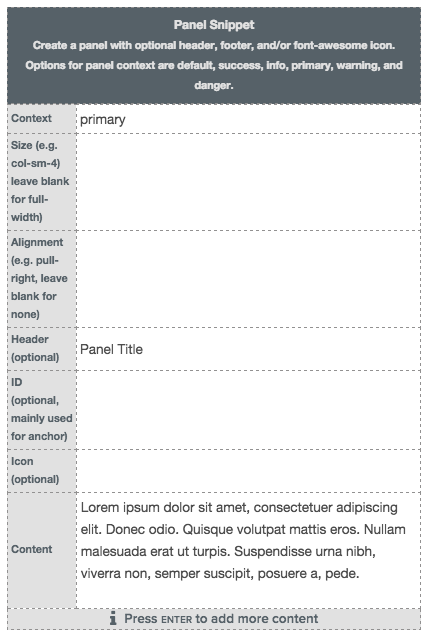
Help With Snippets
Many (if not most) of the pages on the PCC Website use snippets. As a content contributor, you may need to edit the content that is inside the snippets on your page(s). Below are the resources we have to help you with managing the content in your snippets.
- Review our Editing Snippet Content Guidelines for overall editing steps and best practices when it comes to changing content inside snippets
- Use our Types of Snippets list to get additional information specific to each snippet type.
You do not have the ability to insert new snippets. If you need to insert a new snippet, use our Web Help form to request assistance.
